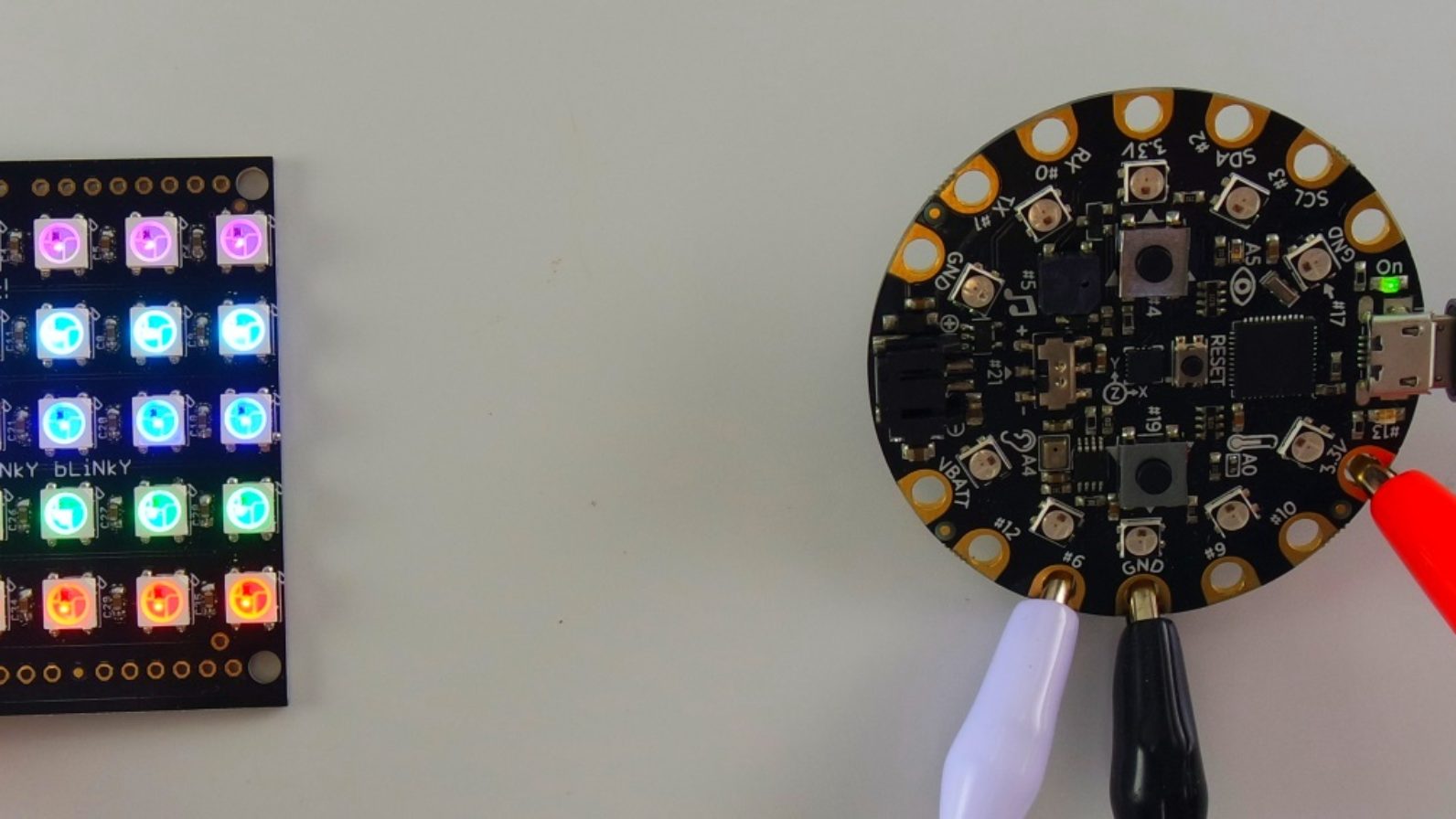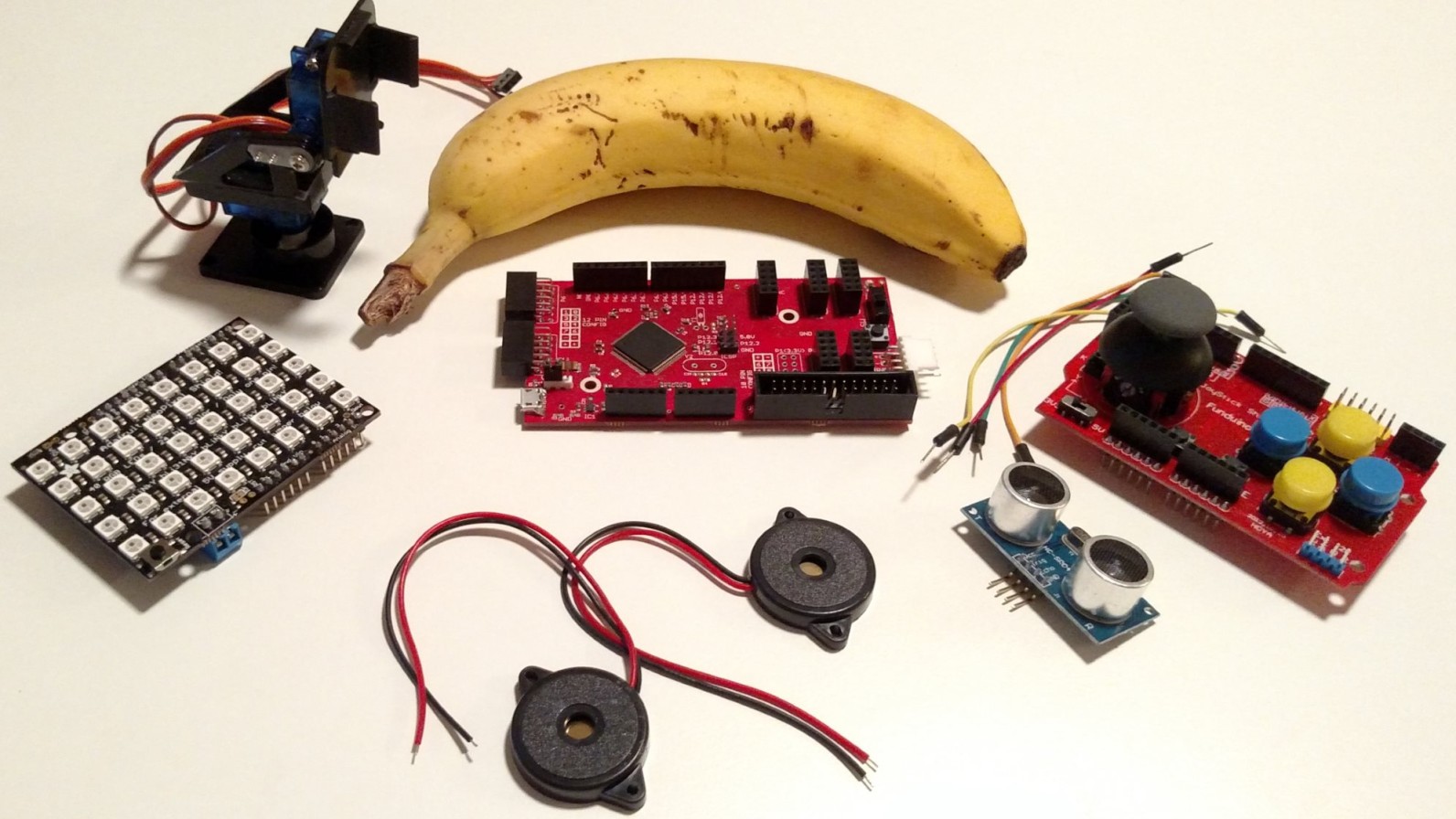Mac OS X Support now available
Our Circuit Playground Inventor’s Kit now supports OS X! The Scratch connection chrome app should automatically update to version 1.7.2. You’ll need to update your Circuit Playground’s firmware version to at least 1.7. This can be accomplished with our new firmware update tool.