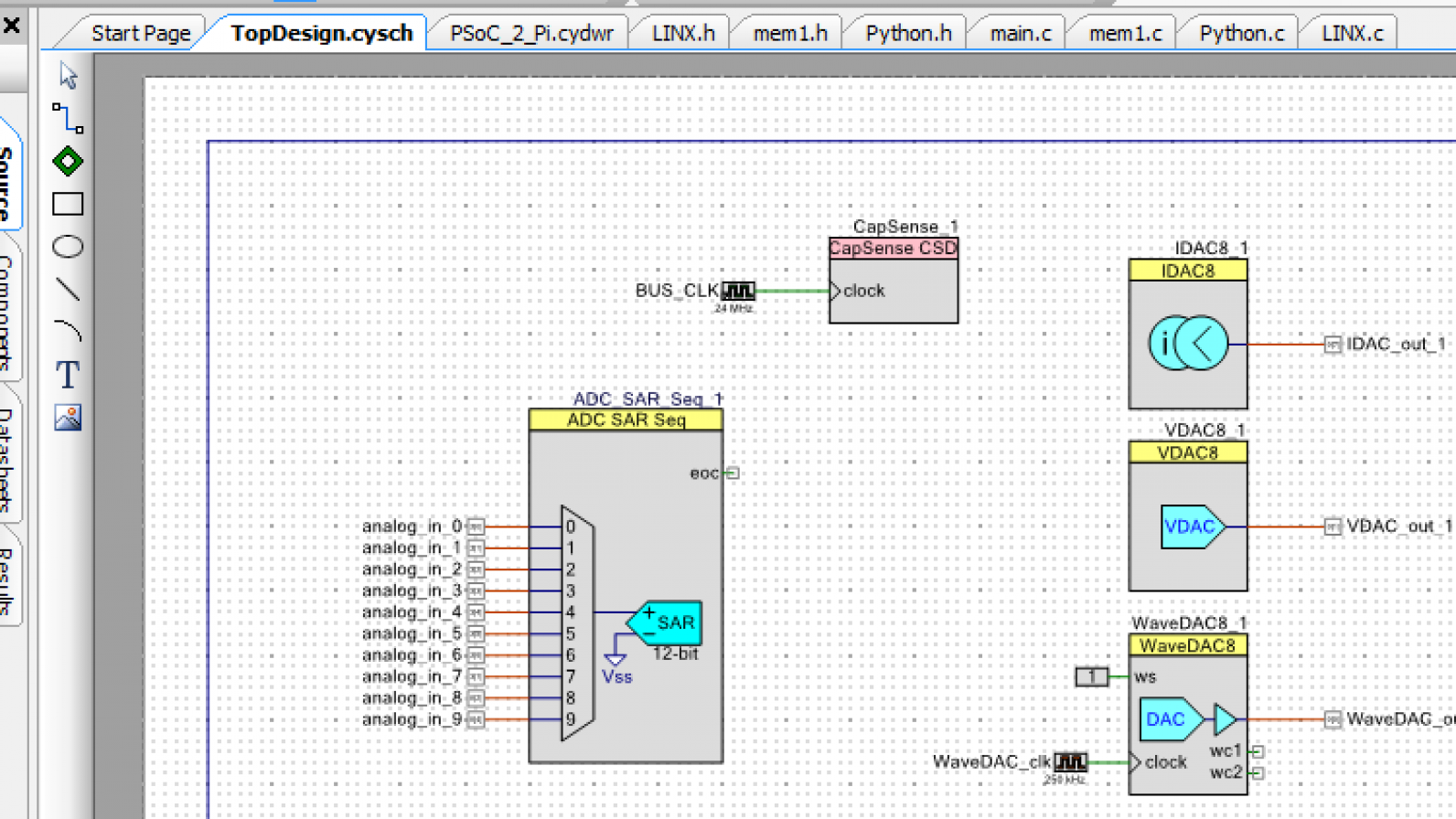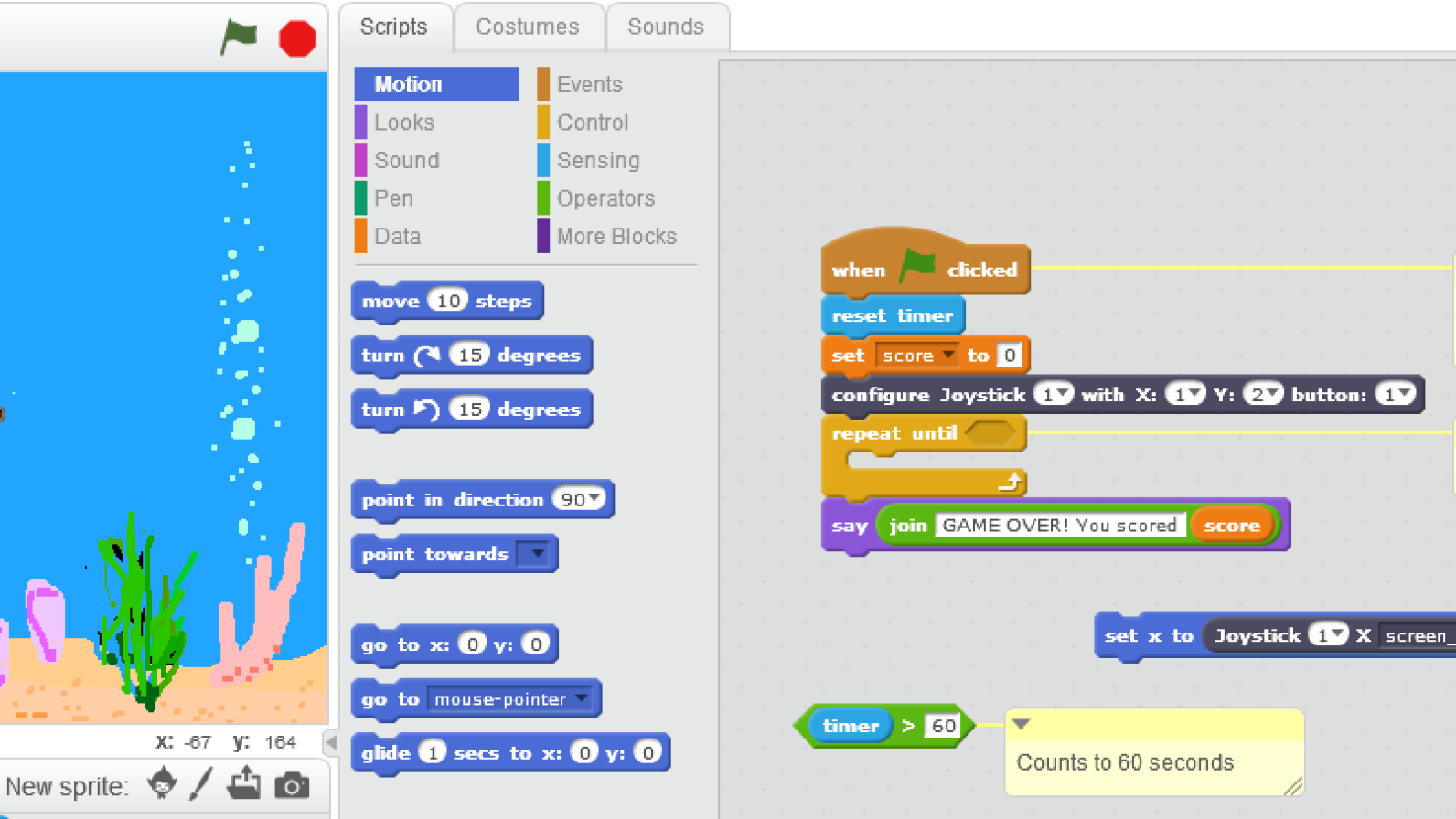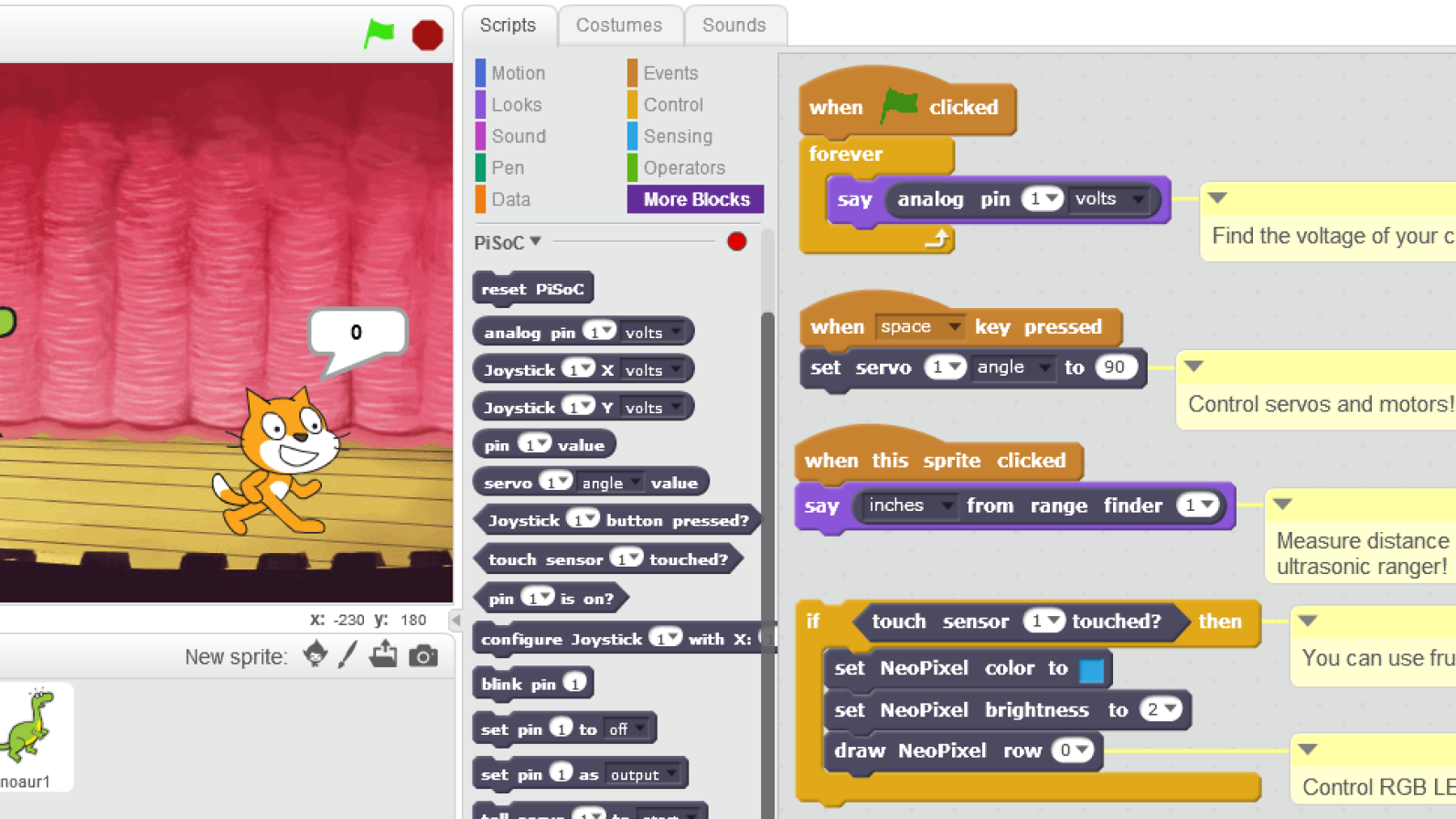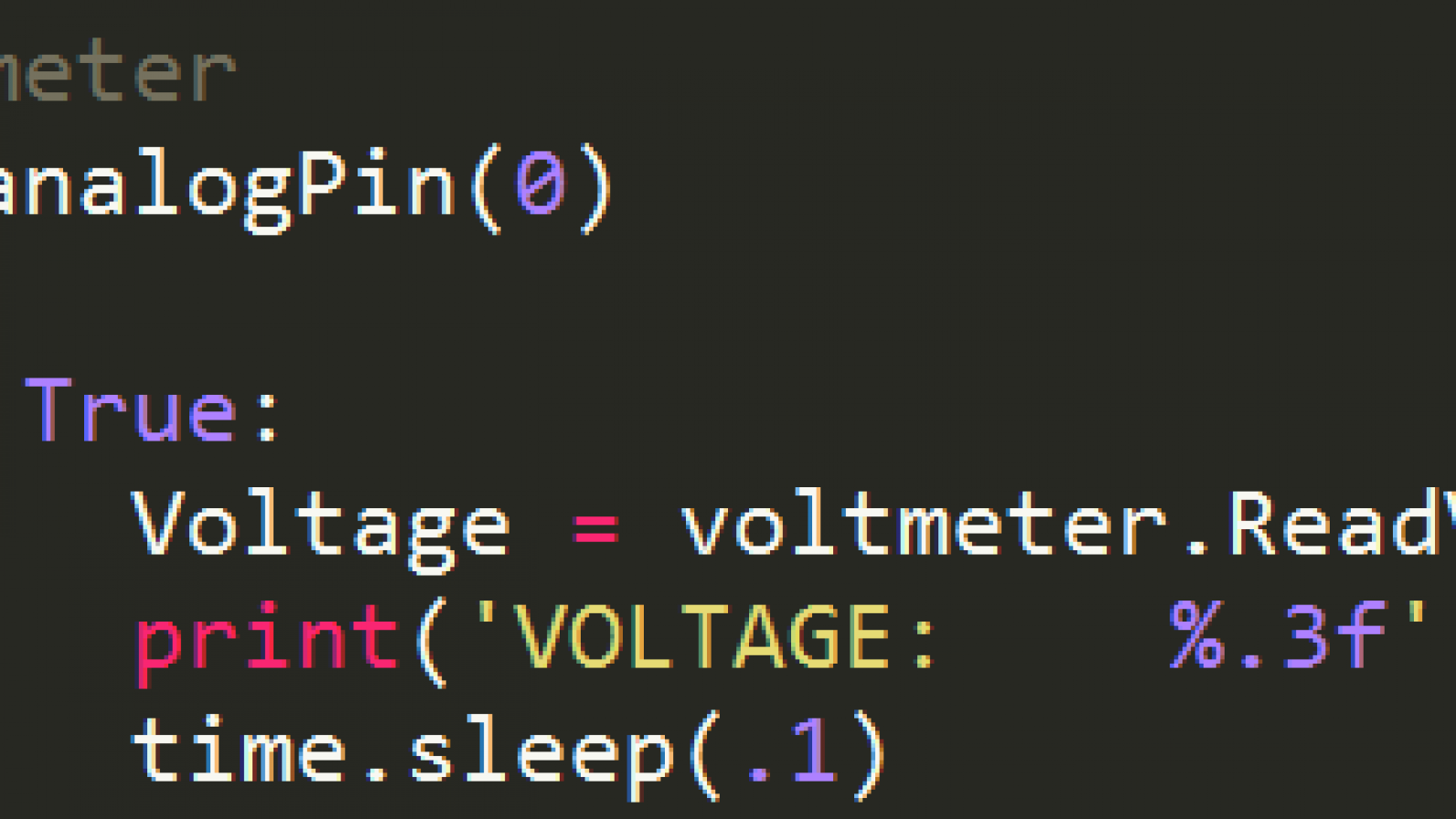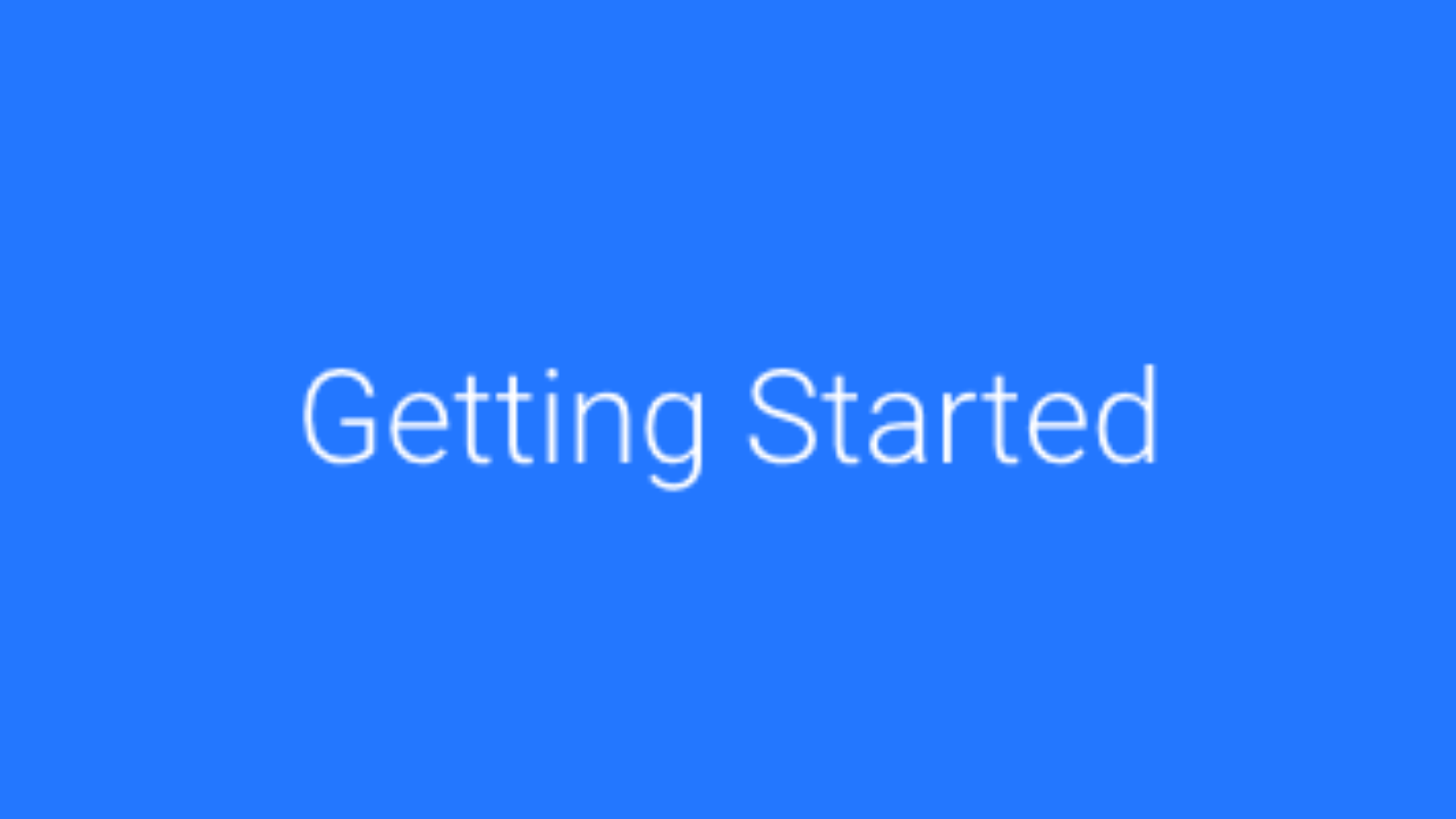Here you can find more information about the technical aspects of the PiSoC and PiSoC+. Below is the pin out for the Python and Scratch API. If you use PSoC Creator you can configure most of the pins for any function. There is a controllable LED on P[12]0. The prog/run switch can also be used in […]
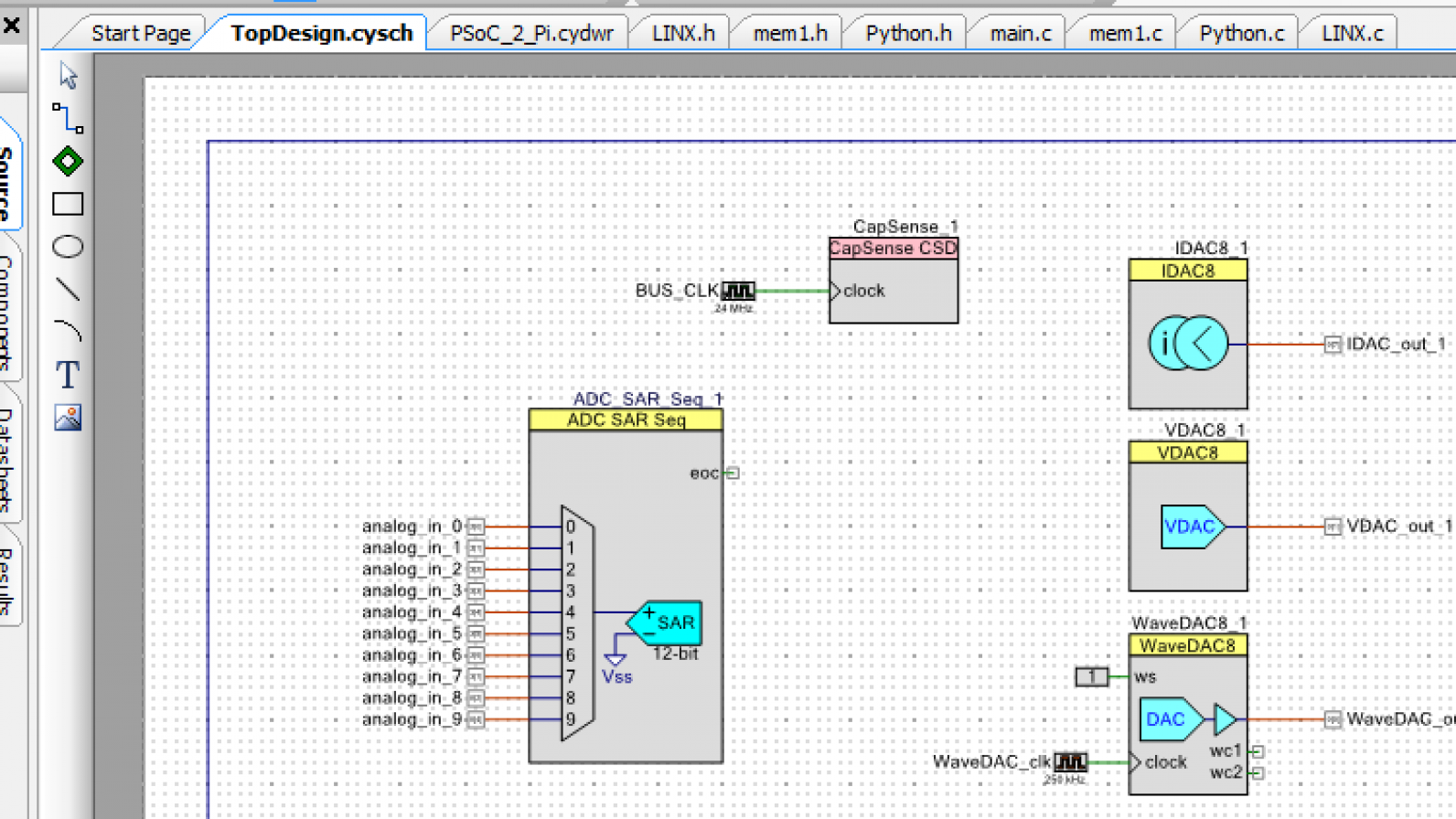
This article will go over how to program the PiSoC using PSoC Creator, with and without the miniprog. PSoC Creator is currently Windows only but will work in a VM. It gives you maximum flexibility in design, such as using any function on any pin, along with customizing your use of analog and digital logic. […]

Here you will find instructions for installing Scratch and Python, along with PiSoC drivers, for various operating systems. If you only want to use PSoC Creator, you just need to install our PiSoC Driver, and then follow the instructions on this page. Windows Installer Full Installer for Windows 7/8/10, 64 and 32 bit – This will install […]
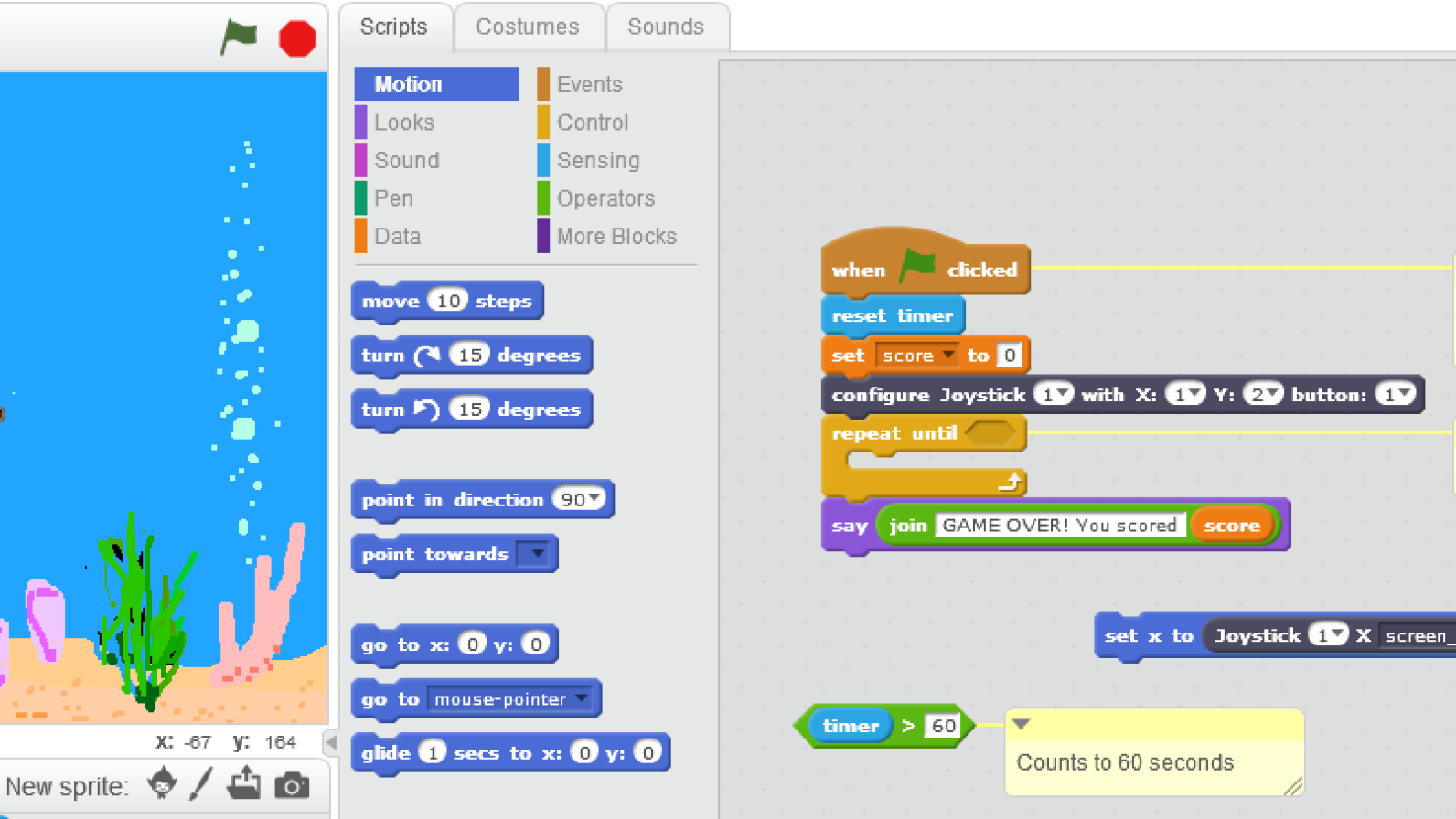
Here’s an overview of each of our Scratch blocks for the PiSoC. If you haven’t already, you’ll want to look at our main Scratch Documentation page to get your Scratch environment set up. For the best experience you’ll want our PiSoC Inventor’s Kit, but we also provide links for buying each part separately from other vendors. […]
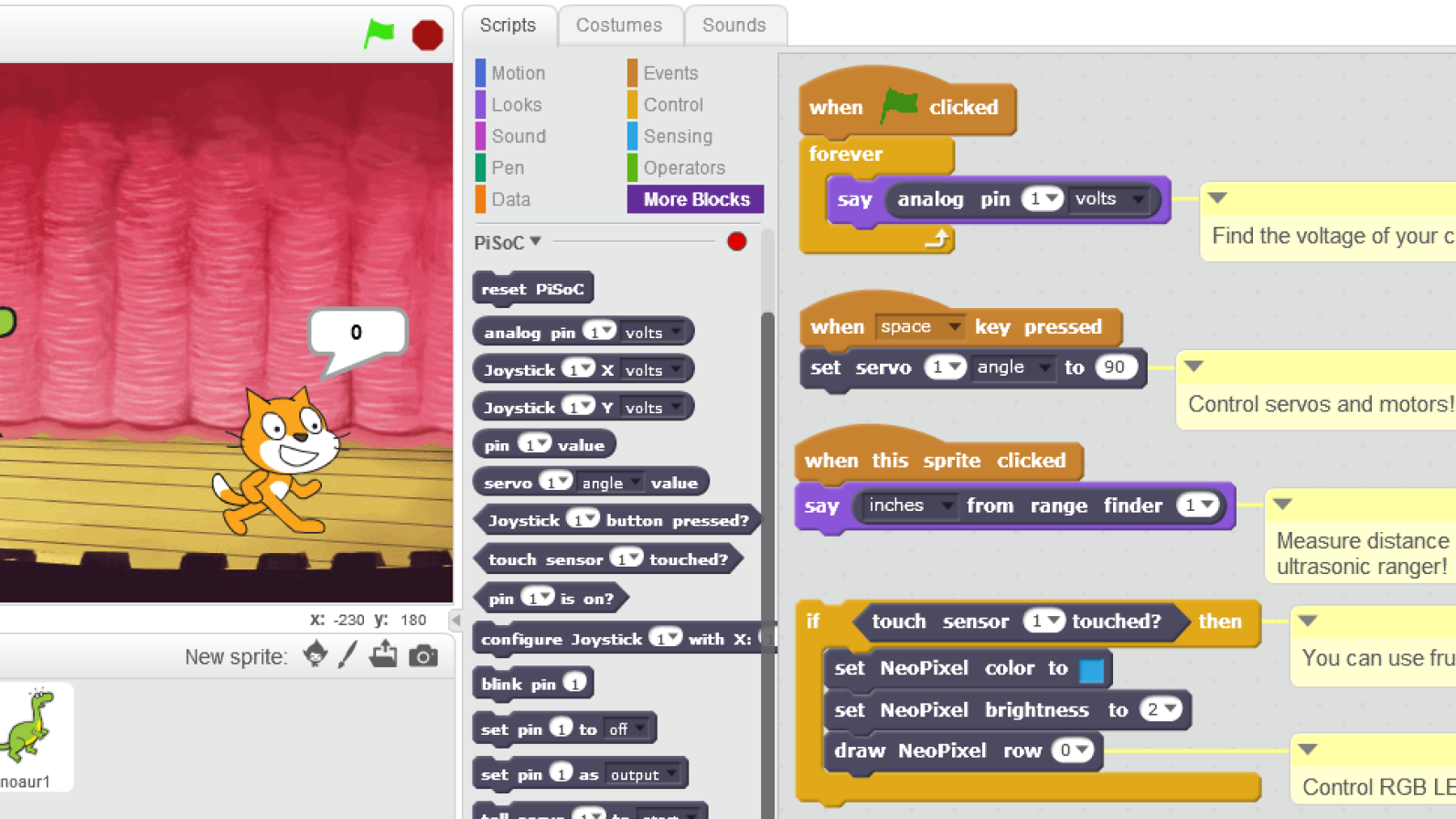
Here you will find all of our Scratch documentation and tutorials. Scratch with the PiSoC is the perfect way to get introduced to both programming and electronics, no experience needed! You can get an intro to using Scratch over at the Scratch website. There you can make projects, or play and edit other people’s projects […]
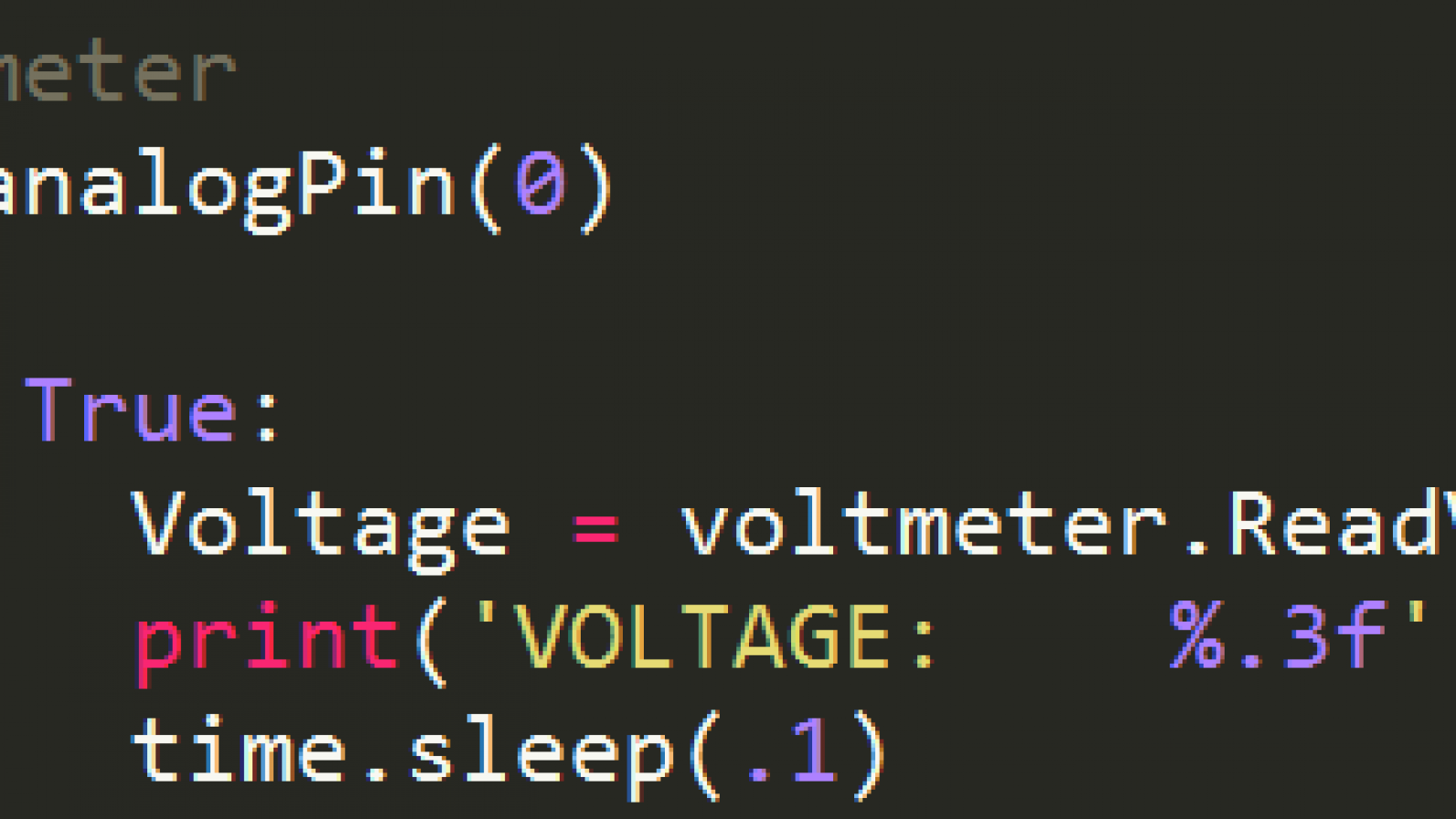
Here you will find links to all of our Python documentation for the PiSoC. Python with the PiSoC is great because you write your Python programs as you normally would, and simply import our PiSoC library to use physical computing functions along with the rest of your code. Installation – Learn how to install our Python […]
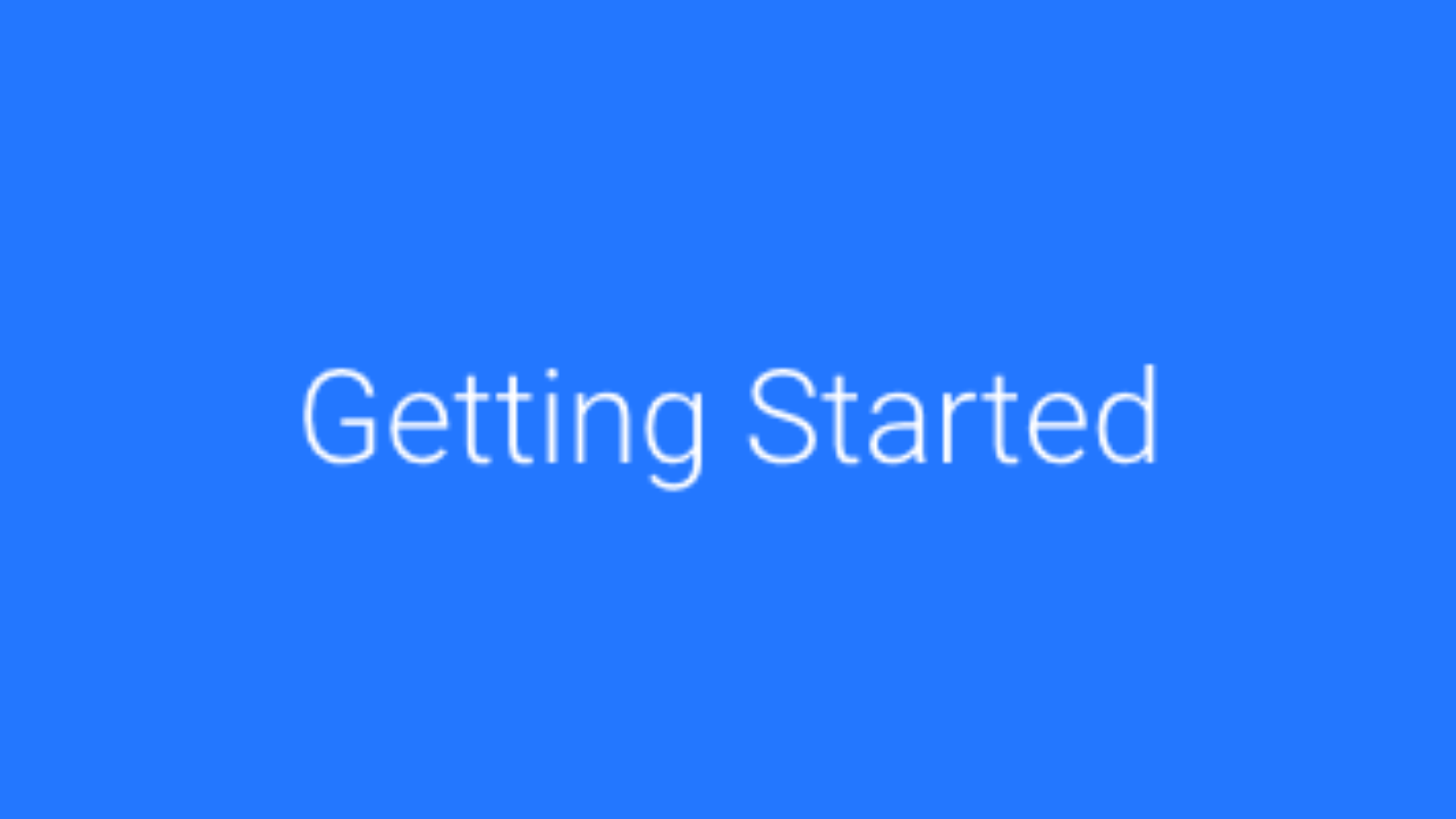
The PisoC is an easy to use electronics development kit that grows with you. With the PiSoC you can control LED’s, servos, touch sensors (use fruit as an input!), ultrasonic rangers, and more just as easily as you would do anything else in Scratch or Python. You will need a micro USB cable that do can data […]